Einhell Connect
Control the Freelexo conveniently via smartphone app
Thanks to the Bluetooth function, the Freelexo robot lawn mower offers individual setting options that you can easily and conveniently define from your smartphone via App control. This allows you to start the lawn robot at any time, give it fixed mowing schedules, view statistics and define many other practical settings according to your exact requirements. That's how you get a perfect lawn and a well-tended garden almost completely automatically.
Convenient control via the smartphone App
- The robot lawn mower can be individually adjusted and programmed within the app. For example, for multi-area mowing, you can enter the desired meters to the starting point and the percentage weighting can be set. Furthermore, several schedules can be created and added and the rain sensor and edge mowing can be activated.
- As soon as a new update for your robot lawn mower is available, you can simply download the corresponding software. After the successful download, you simply transfer the update to your device via Bluetooth.
- Different features such as the rain sensor or edge mowing can be activated and checked.
- If you have connected to your device, you can see the status of this device. Furthermore, you can now give the robot lawn mower commands - e.g. Mow, stop, or go to the dock.
- If you need help or information about starting up the robot lawn mower, we will help you with videos and detailed instructions.
How to connect the app to your robot lawn mower

Add device
Before a device can be added, you first have to register. This can be done via a normal registration or via existing accounts with Google or Facebook.
The device must then be added. After assigning an individual device name, the QR code can be scanned on the device or the serial number of the item can be entered. The robot lawn mower must then be switched on and the smartphone's Bluetooth activated. The robotic lawnmower appears automatically in the list of available devices. The correct device must be selected and the PIN for the connection must be entered.
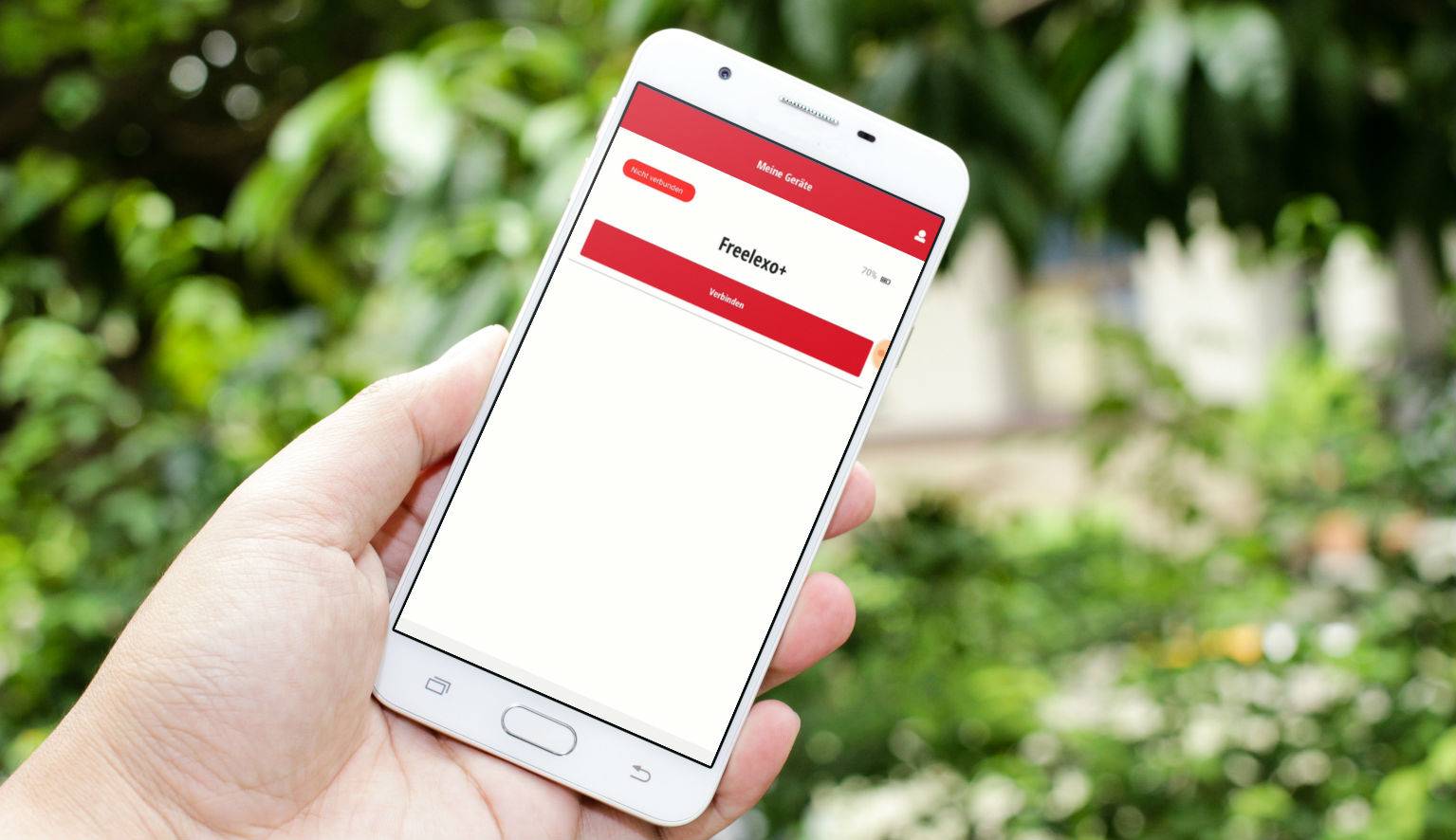
Connect
After the device has been selected and the PIN set, an overview of the devices connected to the account appears, with which you can now connect. In the future, other Einhell devices can be integrated in addition to the robot lawn mower.
If you have connected to a device, you can see the status of this device. You can also issue commands to the robot lawn mower. If you click on the robot lawn mower on the overview page of the devices, you get to the main page of the device.

Configure
Timetables, zones, statistics, device information, FAQ and settings are displayed on the main page and can be adapted to your own needs.
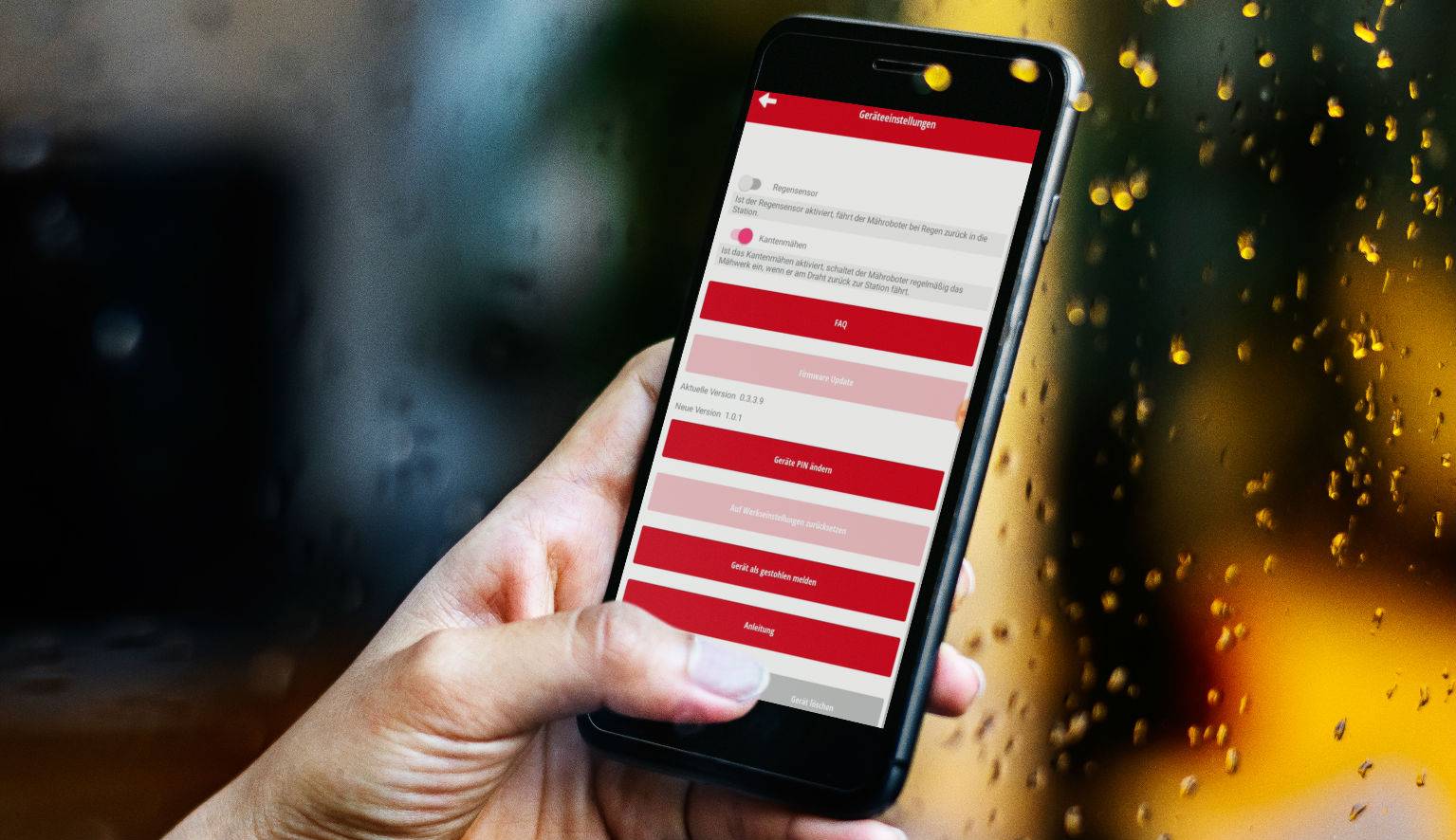
Settings
Different features such as the rain sensor or edge mowing can be activated. Furthermore, other settings can be created, updates installed and information obtained and added.
All questions at a glance
What functions are available via the app?
Freelexo
In addition to normal operation, you can connect to the app via Bluetooth and use the following functions:
- Controlling the mower
- Checking settings
- Programming the mower
- Viewing the current status
- Software update
- Help and information on installing the mower
Freelexo+
In addition to normal operation, you can connect to the app via Bluetooth and use the following functions:
- Controlling the mower
- Checking settings
- Programming the mower
- Viewing the current status
- Software update
- Help and information on installing the mower
Do I need a permanent internet connection to be able to use the app?
Freelexo
No, only for the registration process, a permanent internet connection is necessary
Freelexo+
No, only for the registration process, a permanent internet connection is necessary
Problems with the app or Bluetooth connection?
A new version of our app is available in the App Store. The new update is more stable and fixes Bluetooth connection problems. Please check if you have the latest version of our app. If no update is available on the App Store, you have the latest version. Connection problems can often be solved by restarting App/Bluetooth. Make sure you are in close proximity to the mowing robot. Please also enter the PIN of the mowing robot in the app.
